고정 헤더 영역
상세 컨텐츠
본문
Lonsdor K518 Pro 를 등록하는 방법은 무엇입니까? 원하는 기능을 어떻게 수행하나요?
여기서 eobdtool.co.uk 는 필요한 고객을 위한 자세한 가이드를 공유합니다.

사진 설명을 입력하세요.
K518 Pro를 등록하는 방법은 무엇입니까?
K518 Pro 태블릿을 부팅하고 설정>> Wi-Fi 설정으로 이동하여 사용 가능한 Wi-Fi에 연결하세요.
등록 및 활성화 프로세스 시작
사용자 이름, 비밀번호, 휴대폰 번호 또는 이메일을 입력하여 인증 코드를 받은 다음 코드를 입력하고 등록을 제출하십시오.
새 계정을 성공적으로 등록한 후 장치의 시동 비밀번호를 설정하십시오.
정보를 제출하고 K518 Pro 키 프로그래머에 계정 바인딩을 신청하세요.
서버에서 확인됨
등록 성공 후 메뉴 초기화 등
지원되는 기능을 수행하려면 재부팅하고 장치 시스템으로 들어가십시오.
K518PRO 의 기능을 사용하는 방법은 무엇입니까?
메뉴의 기능이 정확히 무엇을 할 수 있는지 이해하고 작동에 필요한 기능을 선택하세요.
1.K518 PRO 메뉴 기능 표시
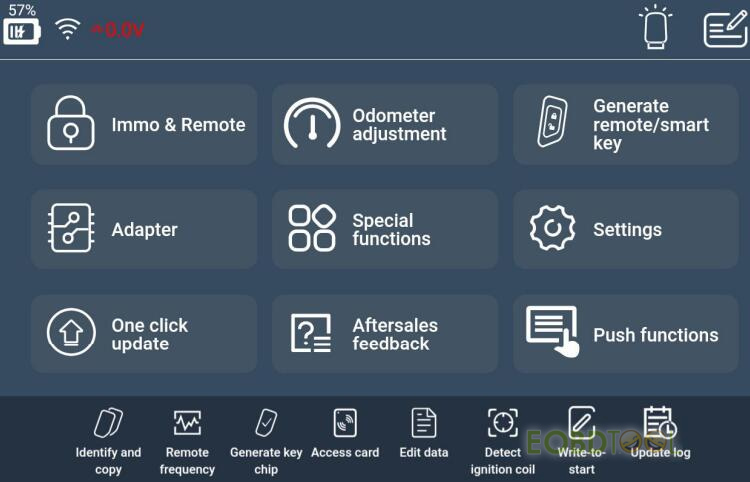
사진 설명을 입력하세요.
- 0열 선택0열 다음에 열 추가
- 1열 선택1열 다음에 열 추가
- 0행 선택0행 다음에 행 추가
- 1행 선택1행 다음에 행 추가
- 2행 선택2행 다음에 행 추가
- 3행 선택3행 다음에 행 추가
- 4행 선택4행 다음에 행 추가
- 5행 선택5행 다음에 행 추가
- 6행 선택6행 다음에 행 추가
- 7행 선택7행 다음에 행 추가
- 8행 선택8행 다음에 행 추가
|
Immo & Remote
|
Program mechanical key/smart key/remote and other functions; l Support a vast majority of vehicle models on the market, regularly add new models
|
|
Odometer adjustment
|
Mileage diagnosis and correction for some models
|
|
Generate remote/smart key
|
Support smart key generation for some models, remote generation for most vehicle models, and garage door remote generation.
|
|
Adapter
|
Read and write EEPROM chip/CPU main control chip, read EEPROM Pin code, etc.
|
|
Special functions
|
Include functions: identify and copy key chip, generate key chip, detect remote frequency, simulate chip, decode chip, detect IMMO coil, key settings, access control card, etc.
|
|
Push Functions
|
Push the designated function program to user, which will be automatically disabled when expired. Contact us to acquire functions not opened or not activated yet.
|
|
OBD Illumination
|
OBD cable connector's light can be switched on/off.
|
|
Aftersales feedback
|
Users can feedback problems encountered to us.
|
|
Aftersales feedback message board
|
On the message board, user can see our reply to all the questions after giving feedback, and inquiry further if any doubt.
|
- 셀 병합
- 행 분할
- 열 분할
- 너비 맞춤
- 삭제
2.K518 PRO 특수 기능 지침

사진 설명을 입력하세요.
- 0열 선택0열 다음에 열 추가
- 1열 선택1열 다음에 열 추가
- 0행 선택0행 다음에 행 추가
- 1행 선택1행 다음에 행 추가
- 2행 선택2행 다음에 행 추가
- 3행 선택3행 다음에 행 추가
- 4행 선택4행 다음에 행 추가
- 5행 선택5행 다음에 행 추가
- 6행 선택6행 다음에 행 추가
- 7행 선택7행 다음에 행 추가
|
Generate key chip
|
Support 4D, 46, 48, 7935, 8A and more chips to generate specific car key chips
|
|
Identify/Copy chip
|
Identify key chip info and status of almost all cars on the market
|
|
Remote
|
Detect frequency of remote key
|
|
Simulate chip
|
Mainly LKE functions, include: simulate 4D/46/8A chip, bind LKE and obtain LKE info, etc
|
|
Decode chip
|
Support 46 and 4D chip decoding
|
|
IMMOcoil
|
Detect if immo coil has signal, and identify key type in AKL situation as well
|
|
Key settings
|
Set Lonsdor 8A and 4D smart key type
|
|
Unlock key
|
Unlock Toyota 8A smart key
|
- 셀 병합
- 행 분할
- 열 분할
- 너비 맞춤
- 삭제
3.K518PRO 시스템 설정 인터페이스 지침

사진 설명을 입력하세요.
- 0열 선택0열 다음에 열 추가
- 1열 선택1열 다음에 열 추가
- 0행 선택0행 다음에 행 추가
- 1행 선택1행 다음에 행 추가
- 2행 선택2행 다음에 행 추가
- 3행 선택3행 다음에 행 추가
- 4행 선택4행 다음에 행 추가
- 5행 선택5행 다음에 행 추가
- 6행 선택6행 다음에 행 추가
- 7행 선택7행 다음에 행 추가
- 8행 선택8행 다음에 행 추가
- 9행 선택9행 다음에 행 추가
- 10행 선택10행 다음에 행 추가
|
Wifi settings
|
Set WIFI connection.
|
|
Ethernet
|
Display Ethernet card status, network connection status, MAC/IP address, etc.
|
|
Bluetooth settings
|
Set Bluetooth connection status.
|
|
Brightness and sound
|
Set screen brightness and auto-off screen time.
|
|
Start record
|
Click to start recording, or close demo video.
|
|
Device info
|
View device ID, PSN, hardware/kernel version and other info.
|
|
Screen test
|
Screen touch diagnosis
|
|
Firmware upgrade
|
Include APK update, kernel upgrade, etc
|
|
Reset device
|
Reset the device, situations like program error, system crash, communication failure, can be returned to normal state.
|
|
File manager:
|
View and manage files.
|
|
Network test
|
Test network when it is unstable.
|
- 셀 병합
- 행 분할
- 열 분할
- 너비 맞춤
- 삭제
4. Lonsdor K518Pro 기능 작동 인터페이스 지침

사진 설명을 입력하세요.
- 0열 선택0열 다음에 열 추가
- 1열 선택1열 다음에 열 추가
- 0행 선택0행 다음에 행 추가
- 1행 선택1행 다음에 행 추가
- 2행 선택2행 다음에 행 추가
- 3행 선택3행 다음에 행 추가
- 4행 선택4행 다음에 행 추가
- 5행 선택5행 다음에 행 추가
- 6행 선택6행 다음에 행 추가
- 7행 선택7행 다음에 행 추가
|
Function
|
Illustrate each function, and the necessary tips for certain functions.
|
|
Operation
|
Give concrete guide for each step, pics and notices attached if necessary.
|
|
Attention
|
Emphasize tips and notices for functions, as well as user possible overlook during operation which may cause program failure.
|
|
Reference
|
Provide the basic information like chip type, frequency, key embryo no., PIN code requirement, car photo, OBD position and other related info.
|
|
QR code
|
Scan QR code to view HELP instructions while programming key.
|
|
Demo
|
Demo record and user record process.
|
|
Feedback
|
Feedback function problems in time.
|
|
Version
|
Detect the latest version of current interface function.
|
- 셀 병합
- 행 분할
- 열 분할
- 너비 맞춤
- 삭제
공식 블로그에는 Lonsdor K518 Pro 정식 버전 키 프로그래머의 게시물이 많이 있습니다. 자세한 내용을 확인하시려면 검색창에 "k518 pro"를 입력하세요.
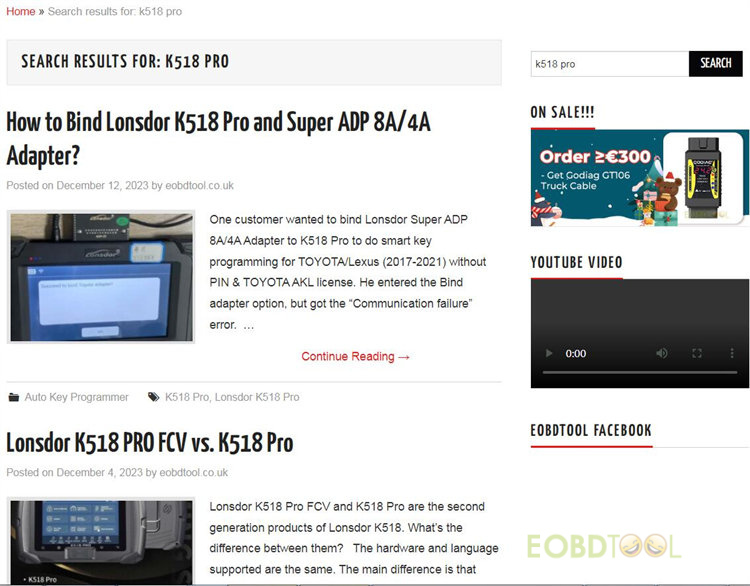
사진 설명을 입력하세요.
영국 전문 OBD2 도구 온라인 상점




